Track Planning Software Comparison: Which One's Right for Your Layout?
Planning a railroad layout can be an incredibly rewarding, but also daunting, task. Before you even lay a single piece of track, a solid plan is essential. Thankfully, technology offers a helping hand in the form of track planning software. But with so many options available, choosing the right one for your skill level and project can feel overwhelming. This article provides a comprehensive comparison of some popular track planning software choices to help you make an informed decision.
Why Use Track Planning Software?
Manually planning a layout with graph paper might seem charmingly old-school, but software offers significant advantages:
- Visualization: See your layout in 2D and sometimes even 3D before you build it.
- Accuracy: Software calculates track lengths, grades, and curve radii with precision.
- Experimentation: Easily try different track arrangements, industries, and scenic elements without committing to physical materials.
- Time Savings: Reduces errors and rework, ultimately saving you time and money.
Software Comparison
We'll examine three popular options: SCARM, AnyRail, and a brief mention of RailModeller. (Note: This isn’t an exhaustive list, and there are other excellent programs available.)
1. SCARM (Simple Computer Aided Railroad Modeling)
Overview: SCARM is a free, open-source program that’s a favorite among many model railroaders, particularly those on a budget. It’s known for its straightforward interface and powerful features. It's been around a long time and is still actively developed.
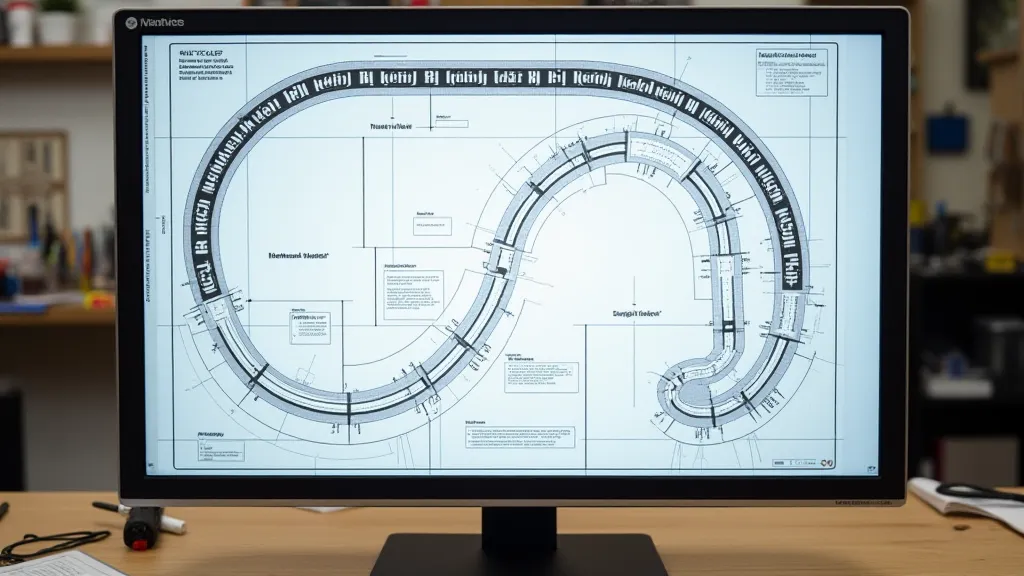
Features:
- Extensive library of track pieces from various manufacturers (Atlas, Bachmann, Peco, etc.).
- Ability to create custom track pieces.
- Grade calculation.
- Curve radius calculation.
- Export to image files.
Pricing: Free
Ease of Use: Relatively easy to learn, though the interface can feel a bit dated compared to some commercial options. A bit of a learning curve initially, but plenty of online tutorials are available.
Pros: Free, powerful, large user community, constantly updated.
Cons: User interface feels outdated, no 3D view.
2. AnyRail
Overview: AnyRail is a commercial (paid) program known for its modern interface, powerful features, and stunning 3D rendering capabilities. It's considered by many to be the gold standard in model railroad planning software.

Features:
- Extensive library of track pieces from various manufacturers.
- Custom track piece creation.
- Grade and curve radius calculation.
- 3D rendering with realistic lighting and shadows.
- Ability to import scenery elements and buildings.
- Automatic track planning assistance.
- Export to image and PDF formats.
Pricing: Paid (one-time purchase). Pricing varies, check the AnyRail website for current details.
Ease of Use: Intuitive interface, relatively easy to learn even for beginners. The 3D view significantly aids in visualizing the layout.
Pros: Excellent 3D rendering, user-friendly interface, comprehensive feature set, strong manufacturer support.
Cons: Paid software (can be a barrier for some), can be resource intensive (requires a reasonably powerful computer for optimal performance).
3. RailModeller (Brief Mention)
RailModeller is another paid option that focuses heavily on realistic track laying and grade calculations. While powerful, it can be more complex to learn than AnyRail, making it better suited for more experienced model railroaders.

Making Your Choice
The best track planning software for you depends on your budget, skill level, and desired features:
- Beginner on a Budget: SCARM is an excellent starting point.
- Serious Enthusiast: AnyRail offers a comprehensive and visually stunning experience.
- Experienced Modeler Seeking Precision: RailModeller might be worth exploring.
No matter which software you choose, taking the time to plan your layout thoroughly will result in a more enjoyable and successful modeling experience.





